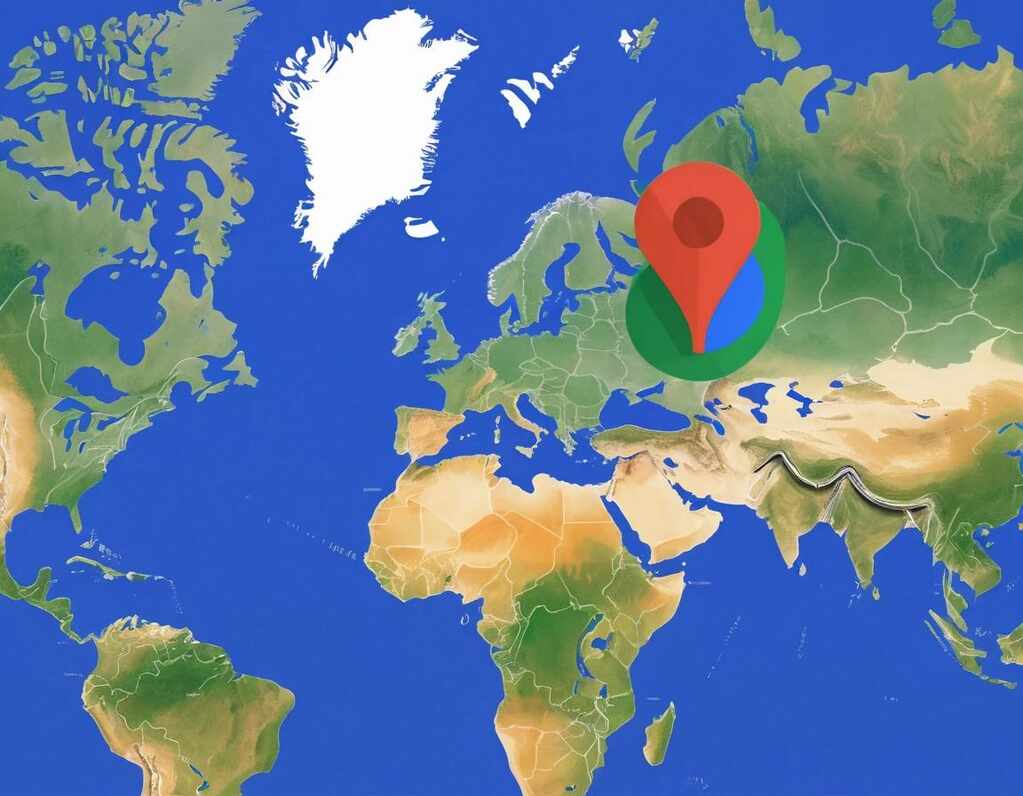In today's data-driven world, access to information is very important. Since the birth of the Internet in the 1970s, the importance of data has been increasing daily. Known as the new oil of the digital economy era. In business, market research, lead generation, and competitor analysis are also reasons why data crawling is so important, and it is directly related to sales. However, accessing and organizing this information can be challenging. This guide explores different methods to scrape data from website to Excel, catering to users with varying technical skills.
How to scrape data from website into Excel
There are several ways to import data from internet to Excel, ranging from simple built-in features to more complex programming techniques:
Excel's Built-in Web Queries: A Basic Approach
You can import data from internet to Excel using the "From Web" feature, located on the "Data" tab. There are just a few steps: simply paste the website URL, and Excel attempts to identify and import tabular data. This approach is best suited for static web pages with simple, well-structured tables.

However, it has limitations. When encountering dynamic websites, complex web pages, and situations where data is not directly displayed, it cannot work. Therefore, the built-in functions of Excel can only meet the most basic needs, and it appears powerless for complex tasks.
Programming-Based Web Scraping: A More Advanced Approach
Python, with its rich library ecosystem, is the most popular choice for web scraping. Libraries such as Beautiful Soup are primarily used for parsing HTML and XML, a crucial first step in data extraction. For more complex projects, Scrapy is a powerful framework designed for building scalable web crawlers.

While Python offers comprehensive and reliable solutions for automating even complex web scraping tasks, it does require at least basic programming knowledge and skills. Furthermore, this is just the beginning; challenges like website anti-crawling measures such as CAPTCHAs must also be addressed.
Web Scraping Tools and Software: Simplifying the Process
For those who do not have programming expertise but are in urgent need of complex web scraping, DataSpider provides a user-friendly alternative to import data from the web into Excel. No programming knowledge is required; with just a few simple clicks and corresponding waiting time, you can get the data you need.

Visual point-and-click interface: simplifies the process of selecting data elements to extract.
JavaScript rendering: Many tools can render JavaScript, making them able to scrape dynamic content.
Pagination handling: Automatically handles pagination functions so that data can be extracted from multiple pages.
Data export options: You can directly export to Excel, CSV, or other formats to easily import data from the web into Excel.
DataSpider significantly simplifies the process of import data from internet to Excel, making web scraping simpler and more accessible for everyone.
How to scrape data from website to Excel with DataSpider
DataSpider is committed to providing data crawling templates for all sites on the Internet, covering all your data crawling needs through two data crawling modes: cloud server and local. The cloud server provides online crawling templates, and you can download your data in the dashboard. Local requires you to download the DataSpider google extension.
Example 1: Google Maps Easy Scrape
To start, you need to specify what specific data you want to extract from Google Maps, such as restaurants in Los Angeles. Then, identify the type of businesses you're interested in, for instance, all KFC locations. Determine the number of records you want to scrape, for example, 100. After that, simply click and wait for the process to complete.

After scraping, you can save the extracted data to a CSV file and import it directly into Excel for further manipulation and analysis.
Example 2: TikTok Author Scraper
Similar to Google Maps scraping, TikTok's keyword search feature allows you to download corresponding data. Additionally, TikTok provides two link-based data scraping templates:

- Author Information Scraping: Replace the input parameter with the author's link, and follow the same steps as above.
- Video Download: Similarly, replace the input parameter with the video link and execute the scraping process.
- In both cases, the only difference is the input parameter, while the remaining steps remain the same.
Step 1: Determine the requirements
First, clarify your business direction, which will guide data analysis and decision-making processes. Based on this, clear data requirements can be determined to define the scope of target websites or platforms, as well as what specific data is needed, as well as the type of data, data volume, update frequency, etc.
Step 2: Configure parameters
DataSpider's parameters usually include target websites, crawling frequency, number of data items, etc. DataSpider's user-friendly interface allows you to easily configure these without programming knowledge. Make sure all parameter configurations are accurate to ensure that the crawling process goes smoothly and obtains the required data.
Step 3: Run the crawler
Click the run button, and DataSpider will automatically start crawling the target website's data according to the set parameters. This process may take some time, depending on the amount of data and the complexity of the website. You can monitor the crawling progress and view the crawled data at any time to ensure that the program is running as expected.
Step 4: Export data
When the crawler completes the data crawling, you can choose to export the data to the desired format, such as Excel, CSV, etc. DataSpider provides a variety of export options so that you can import the data directly into your analysis tools or databases for further analysis and processing. The exported data will provide strong support for your business decisions.
Conclusion: The best way to scrape data from website to excel
Dedicated web scraping tools can solve the problem of crawling complex dynamic web pages, and can also handle the data crawling needs of people who lack programming experience. One of the best tools is DataSpider, which updates in real-time, gives reliable results, and crawls the entire web.
Frequently Asked Questions (FAQ)
Is web scraping legal?
Scraping publicly available data is generally legal, but it’s essential to respect robots.txt, terms of service, and relevant laws regarding copyright and data privacy.
How do I scrape data from a website that requires login credentials?
This problem won’t bother you; DataSpider will solve it for you
Is DataSpider free to use?
We provide 50 free credits; you can continue to use it for free by inviting others