Map Insight Pro: Google Maps Lead Extractor
Extract business listings directly from Google Maps. Perfect for businesses targeting small enterprises like restaurants, bars, grocery stores, garages, hairdressers, boutique shops, art galleries, and more. Save countless hours building your prospecting files with our powerful data extraction tool.
Install Map Insight Pro
Choose your browser to start extracting data
Global Coverage
Access leads from anywhere in the world
Excel Export
Export organized data in Excel or CSV format
22 Data Fields
Comprehensive business data including phone, email, website & more
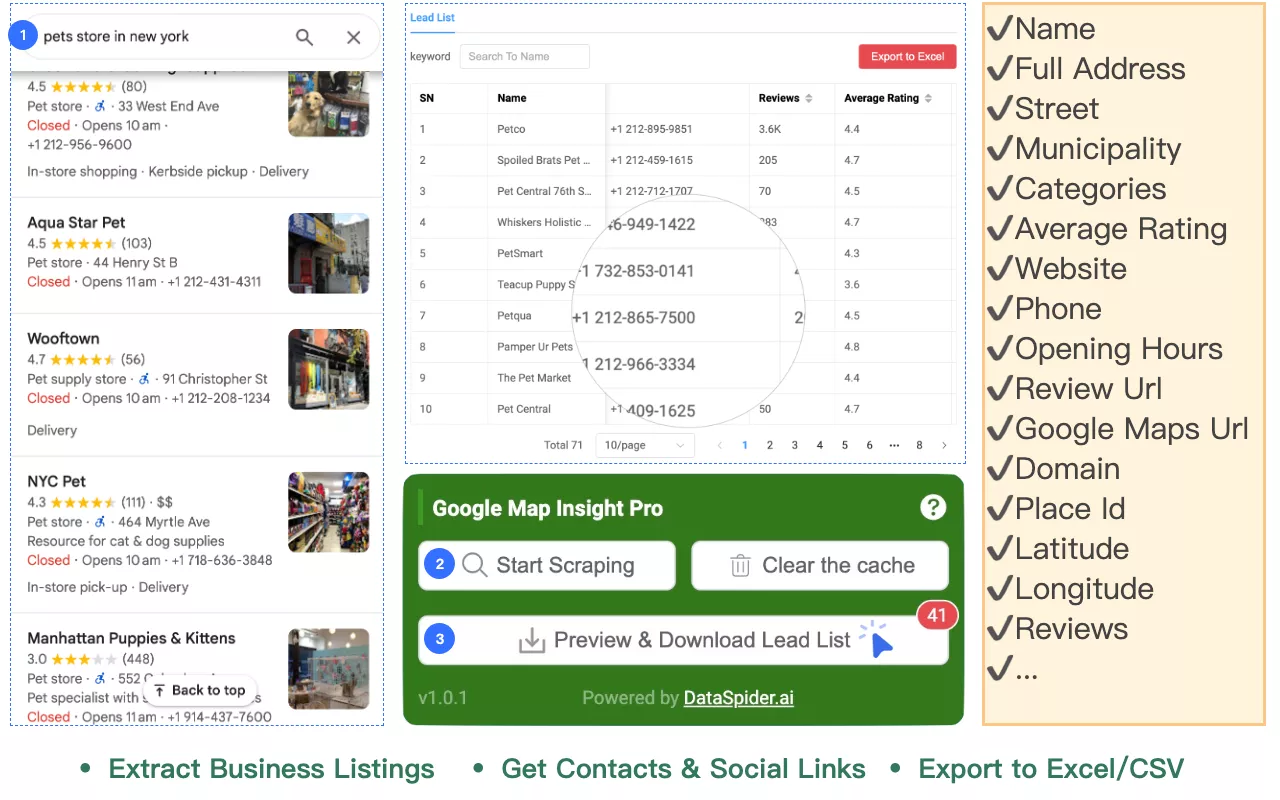
Powerful Data Collection Features
Everything you need for efficient business lead generation. Extract, organize, and analyze business data with ease.
Comprehensive Data
Extract 22 different data fields including phone numbers, emails, websites, addresses, ratings and more.
- International & local addresses
- Business hours & categories
Simple to Use
Start extracting data in just a few clicks - no coding skills required.
- One-click extraction
- Preview & filter results
Export & Organize
Download your data in Excel or CSV format with organized columns for easy analysis.
- Excel/CSV export
- Organized columns
Manual Installation Guide
For Chrome users or those who need full Google Maps data extraction capabilities
-
1
-
2
Enable Developer Mode
- Navigate to the extensions page (chrome://extensions)
- Enable Developer Mode in the top right corner

-
3
Install the Extension
Simply drag and drop the downloaded ZIP file onto the extensions page to complete installation

Frequently Asked Questions
Find answers to common questions about DataSpider
What is Map Insight Pro?
Map Insight Pro allows you to easily extract business data like phone numbers, emails, and social media profiles from Google Maps. With one click, you can collect information from map listings and download it.
How can I extract business data?
1. Click the "puzzle" icon in your browser toolbar and pin Map Insight Pro
2. Visit google.com/maps
3. Enter your search query
4. Click "Start Scraping"
5. Download your collected records
6. Clear results to start fresh
Do I need coding skills?
No coding experience required! Our user-friendly interface makes data extraction simple for everyone. Just install the extension and start collecting data with a few clicks.
Can I export to Excel?
Yes! You can export your collected data to both CSV and Excel formats for easy analysis and processing. Perfect for creating contact lists and lead databases.
Is manual installation safe?
Yes, our manual installation package is digitally signed and includes SHA256 verification. But we recommend installing from the browser store for automatic updates and easier management.
How do I update the extension?
The store version updates automatically. For manual installation, you can download the latest version from our website and reinstall following the same steps.