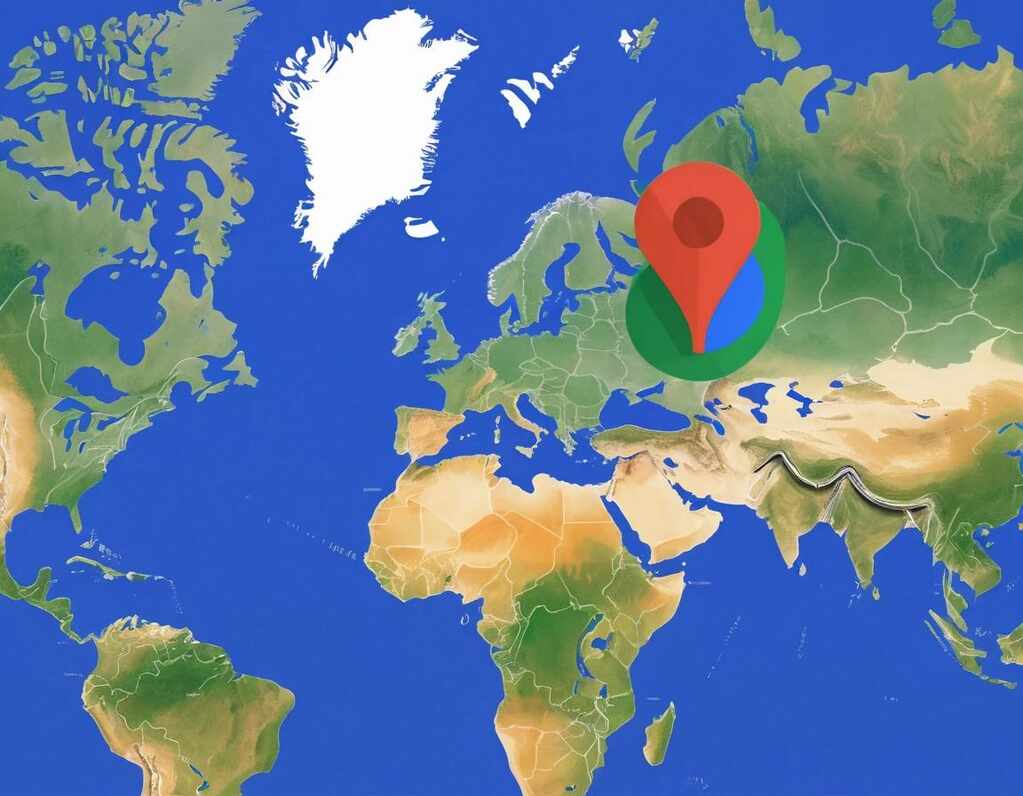In the age of big data, the ability to efficiently crawl lists of URLs has become a valuable skill for developers, data analysts, and marketers alike. List crawling allows us to automate the gathering of information from multiple sources on the web, making it easier to analyze trends, gather competitive insights, and enhance digital marketing strategies. In this article, we will explore the concept of list crawling, the techniques involved using Python, and the challenges you may face during the process.

What is List Crawling?
List crawling refers to the method of systematically accessing a predetermined set of URLs to extract relevant data. Unlike traditional web scraping, which might involve discovering new links dynamically, list crawling focuses specifically on a curated list of URLs. This approach is particularly useful when you already have a target set of pages to extract information from, such as e-commerce sites, blogs, or even databases of articles. By following a structured list, crawlers can quickly retrieve data while minimizing unnecessary requests.

Techniques for List Crawling
To effectively crawl a list of URLs, several techniques can be utilized, especially when using Python. Here are some essential steps and code snippets to get you started:
1. Setting Up Your Environment
You'll need to have Python installed along with a couple of essential libraries. You can install them using pip:
pip install requests beautifulsoup42. Basic List Crawling Script
Here is a simple example of how to crawl a list of URLs with Python:
import requests
from bs4 import BeautifulSoup
from urllib.parse import urljoin
# Sample list of URLs to crawl
url_list = [
'http://example.com/page1',
'http://example.com/page2',
'http://example.com/page3'
]
# Custom headers to mimic a browser request
headers = {
'User-Agent': 'Mozilla/5.0 (Windows NT 10.0; Win64; x64) AppleWebKit/537.36 (KHTML, like Gecko) Chrome/91.0.4472.124 Safari/537.36'
}
# Function to crawl each URL in the list
def crawl_list(urls):
for url in urls:
try:
response = requests.get(url, headers=headers)
response.raise_for_status() # Ensure we get a successful response
soup = BeautifulSoup(response.text, 'html.parser')
# Extract webpage title (as an example)
title = soup.title.string if soup.title else 'No title found'
print(f'Title of {url}: {title}')
except requests.exceptions.RequestException as e:
print(f'Failed to crawl {url}: {e}')
# Start crawling the list of URLs
crawl_list(url_list)
This is especially important when dealing with sensitive sites that may employ rate limiting or other bot-detection strategies.Challenges in List Crawling
While list crawling is a powerful tool, it comes with its set of challenges:
- Rate Limiting and IP Blocking: Many websites implement rate limits to prevent overloading their servers. Breaching these limits can lead to IP bans. To mitigate this, introduce delays between requests using time.sleep() and consider using proxies to distribute your requests.
- CAPTCHAs: Some sites may require human interaction to validate access. If you encounter CAPTCHAs frequently, consider using services like 2Captcha, or look into Selenium for automated interaction, though this comes with its own complexity and ethical considerations.
- Speed Considerations: The speed of your crawler directly affects its efficiency. It’s crucial to balance speed with politeness. Too fast, and you risk getting blocked; too slow, and you may not gather the data within your required timeframe.
- Legal Considerations: Always review a website's robots.txt file and terms of service to ensure you are allowed to crawl the content. Respecting these guidelines is not only ethical but can also protect you from potential legal issues.
Crawling List With DataSpider
Using programming technology is certainly one of the best ways to solve the problem of List Crawling, but this approach is only suitable for practitioners with certain programming knowledge. For most people without programming experience, a quick and effective solution is to use a crawler tool like DataSpider. DataSpider may provide the best solution for List Crawling. Here’s how you can use it:
- Determine Your Data Needs: Decide whether you want data from TikTok, Xiaohongshu, or another source.
- Prepare Your URLs: Copy the URLs you need, one per line, and paste them into the data crawling box.
- Start Crawling: Click the Start button.

After a few minutes or a few hours (depending on the amount of data), you can download the data you need from the DataSpider Dashboard. You won't have to worry about verification codes, crawling rates, or IP restrictions.
Conclusion
DataSpider stands out as an essential platform for list crawling, particularly for those without programming expertise. It offers a user-friendly, efficient solution for data extraction, enabling users to focus on analysis and strategic insights rather than technical challenges.